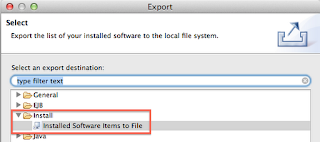Keytool Functions
- Administration of public/private key pairs and associated certificates.
- Administration of secret keys used in symmetric encryption/decryption (e.g. DES)
- Storing keys and certificates in a keystore
In this blog I focus on the last aspect.
SSL Basics
File types
We distinguish between certificates and keystores:- Certificate: A digitally signed statement from one entity (person, company, etc.), saying that the public key (and some other information) of some other entity has a particular value. When data is digitally signed, the signature can be verified to check the data integrity and authenticity. Integrity means that the data has not been modified or tampered with, and authenticity means the data indeed comes from whoever claims to have created and signed it.
- Keystore: Archive file (database) for storing many cryptography objects such as certificates as a single file.
Certificate encodings and extensions
- .DER: Binary DER encoded certificates. Not routinely used by anything in common usage.
- .PEM: ASCII (Base64) encoded DER certificates used for different types of X.509v3 files which contain data surrounded with -----BEGIN CERTIFICATE----- and -----END CERTIFICATE-----. PEM stands for Privacy-enhanced Electronic Mail.
- .CRT: Used for certificates in DER or PEM format. Most common in *nix systems.
- .CER: Alternate extension of .CRT. Microsoft convention.
Keystore formats and extensions
- .JKS: Keystore in Java format, e.g. $JAVA_HOME/jre/lib/security/cacerts
- .P12, .PKCS12, .PFX: PKCS12 certificate keystore file format. It is commonly used to bundle a private key with its X.509 certificate or to bundle all the members of a chain of trust.
Keytool Commands for Storing Keys and Certificates in a Keystore
Listing all imported certificates
keytool -list -keystore keystore.jks -storepass ***
Importing a single certificate to a keystore
keytool -importcert \
-file mycert.pem \
-destkeystore keystore.jks \
-deststoretype jks \
-deststorepass ***
-alias myalias
Importing a PKCS12 keystore to a JKS keystore
This time we import not only a simple certificate but a whole keystore:keytool -importkeystore \
-srckeystore cert-and-key.p12 \
-srcstoretype pkcs12 \
-srcstorepass *** \
-destkeystore keystore.jks \
-deststoretype jks \
-deststorepass *** \
If the destination keystore does not already exists it will be built. So the importing process becomes a format change process. If you do not enter the source or destination store passwords, you will be prompted for it. You may skip the type information if you are lazy and trust the keytool that it will recognize the correct type for you.
Importing a JKS keystore to a PKCS12 keystore
The same command as above but vice versa:keytool -importkeystore \
-srckeystore keystore.jks \
-srcstoretype jks \
-srcstorepass *** \
-destkeystore cert-and-key.p12 \
-deststoretype pkcs12 \
-deststorepass *** \